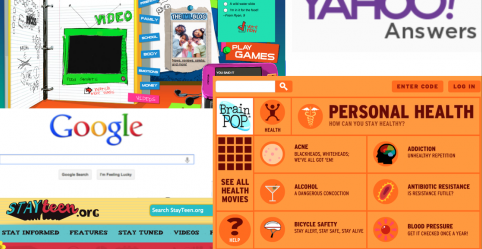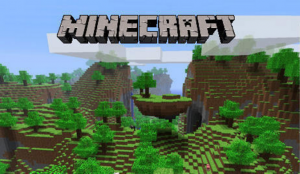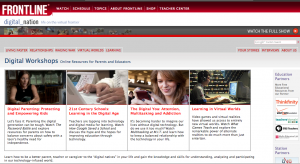*This post originally appeared on choices.scholastic.com
National Health Education Standard 3:
Students will demonstrate the ability to access valid information, products and services to enhance health.
A few years ago, I was chaperoning a middle school dance in the cafeteria when I caught a 6th grade boy playing around on the cashier’s computer.
When he saw me, he froze and quickly tried to cover his tracks. I asked him to go wait for me outside while I checked to see what he was doing, and I’ll never forget what I saw. Pulled up on the screen was the Google home page, and typed into the search line was…
“how to dance with a girl”
Oh… that poor little guy. I can only imagine what was going through his head as he went for that computer.
It was the first dance of his middle school career, and everything was on the line. He needed advice, and he needed it fast. So he followed his instincts… straight to Google.
This incident really got me thinking. Adolescence is a time of change, uncertainty, and a boatload of questions. What other questions were my students going online with, and what were they stumbling across in the process?
Online health searches have become the third most popular activity on the web. Without the tools needed to search safely and effectively, we put our students at risk of falling for false information, receiving unhealthy or even dangerous advice, or – as my students like to say – seeing “inappropriate stuff.”
Lesson Plan: Evaluating Online Health Sites
Day 1
1. Journal topic: When you have questions about your health, do you go online? What sites do you go to? How can you tell that the information you’re getting is correct?
2. Share-out/Short discussion on journal: This will vary based on grade, class, and digital literacy. It’s surprising how many of them still go to the first couple of sites that Google gives them, especially Yahoo Answers and wikiHow (Get rid of your pimples in 14 easy steps- with pictures!)
This is a great time to review the tools needed to evaluate online resources. If they haven’t learned these skills in another class, you can find a complete lesson plan for 6-8 on Common Sense Media- Identifying High Quality Sites. It’s aligned to the Common Core as well as the National Tech Standards, so you could team up with another teacher for a cross-curricular activity.
Additional resource: Edutopia- Teaching Adolescents How to Evaluate the Quality of Online Information
3. Leading question– Once you do get an answer, how often do you double-check it with a doctor or another trusted adult?
Show video clip: BBC- Online self-diagnosis put to the test
“The key point is knowing where to look for this advice.”
–Dr. Ayan Panja
4. Student activity- Evaluating Health Websites: This activity is designed for 6th graders, so it focuses on puberty questions, but it can easily be adapted for grades 5-12. Have the kids pick general health questions, or narrow the focus to sites for bullying prevention, mental health support, or any of the other content areas.
Activity Sheet- Evaluating Health Websites
Rubric- Evaluating Health Websites
**It’s important that this activity be done at school where safe search tools (and a trusted adult!) are in place. You don’t want to assign this one for homework.
Many of the students will want to do their project on KidsHealth.org. It’s the gold standard in online health information for kids, so I tell them to use it as a resource, and then test their site’s information against it. That way they become familiar with Kids Health while finding another resource to add to their arsenal. There are a ton of great resources out there.
Some useful, kid-friendly sites to check out:
BAM! Body and Mind from the CDC
It’s My Life from PBS Kids
Brain Pop Health (for MS students)
StayTeen.org (for HS students)
Day 2
1. Journal topic: Why is it so important to go to trusted sites when you have questions about your health?
2. Share-out/Short discussion
3. Finish research and letter and do the self-assessment on rubric. If time, have the students share some of their sites. If you’re at a 1-to-1 school, the other students can bookmark sites as they follow along.
It’s important that the students know that their first line of questioning should always be a trusted adult… but we need to understand the reality of the world we live in. And while we can’t protect them from everything on the Internet, we can at least provide them with some safe places to ask questions about their changing minds and bodies- without the fear of them seeing all of that “inappropriate stuff”.