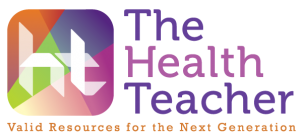From OSX Daily, here’s an extremely useful guide for filtering content and setting parental controls.
How to Use Restrictions as Parental Controls on an iPhone, iPad, and iPod Touch.
It’s written with super clear instructions and includes plenty of screen shots… and while many are familiar with the restrictions for in-app purchases, I don’t think everyone’s aware of the options they have available for protecting kids from explicit language and content.
A highly recommended read for anyone working or living with kids and devices…